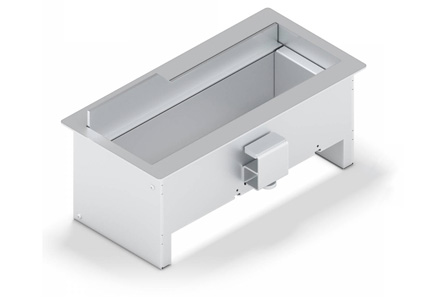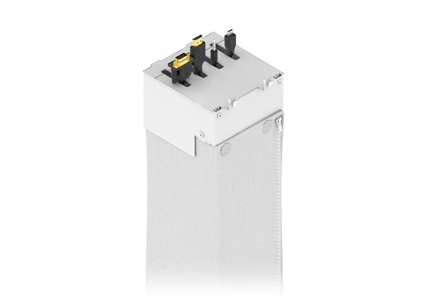PULL-OUT is a smart and reliable system for cable management, with a cable length of 96cm. Mechanism works on the principle of gravity weighted cables housed in a textile bag. There are 3 different sizes depending on the number of cables.
The integrated brake enables the cable to stop when it is placed on the table and when you need to tidy the cable, simply hold and lift and it returns to the textile bag via the gravity weighted system